So you’re thinking about running online adverts on Google Ads? Strap in, we’re going for a ride!
The main attraction of Google Ads is access to people who are already searching for what you offer. The post you’re about to read is a guide to business owners ready to advertise with Google but unsure where to start.
This is a guide for business owners ready to advertise with Google but unsure where to start.
One thing first: if you can, go with a professional to do your Google Ads. Why? Too many things can go wrong. The mistakes will follow you for life (not kidding)! However, if you are willing to accept those risks, by all means DIY.
Stop! Is your business related to examples below?
According to Google Ads Policies concerning dangerous products, the businesses selling, promoting, offering free of charge, or otherwise associating with the products below, are not allowed to run Google Ads. The shortlist includes:
- Tobacco
- Vaping products
- Recreational drugs
- Weapons, explosives, guns (except gun safety parts)
- Counterfeit goods
- and more. Please check the full list.
Unfortunately, a lot of legitimate products and services that for all intents and purposes do not fall into the categories above, are also prohibited. The most notable example of that is CBD oil.
Please understand that if your product or service is not allowed, there is nothing you can do. No matter how backward you think Google policies are, it’s up to Google to decide what goes on the restricted list.

Do not run ads if your product is on the list. You are risking a lifetime Google ban by doing so!
Restricted products?
There is also a list of restricted products and services that may be advertised on Google, but with limitations. These include:
- Adult content
- Alcohol
- Gambling
- Healthcare and medicine
- Copyrighted content
- Political content
- Financial services including investment and cryptocurrency
If your business sector aligns with one of the categories above, I highly recommend you to hire an experienced Google Ads specialist to manage your campaigns.

If your business is in the clear, let’s dive right in!
Google Ads: Basic Setup
Create a Google Ads account
Creating a Google Ads account is really easy, so I won’t bore you with a step-by-step process. All you need to do is to visit ads.google.com and follow the instructions.
Important here is to check if you actually already have a Google Ads account. If you do, creating a duplicate could jeopardize both of them as only one account is allowed as per Google Terms of Service.
To check, go to ads.google.com, click “Sign in” and choose your main Google account from the list (if you have multiple). You will be redirected to the account setup page if you don’t have Google Ads set up. You will see a Google Ads dashboard if you already do.
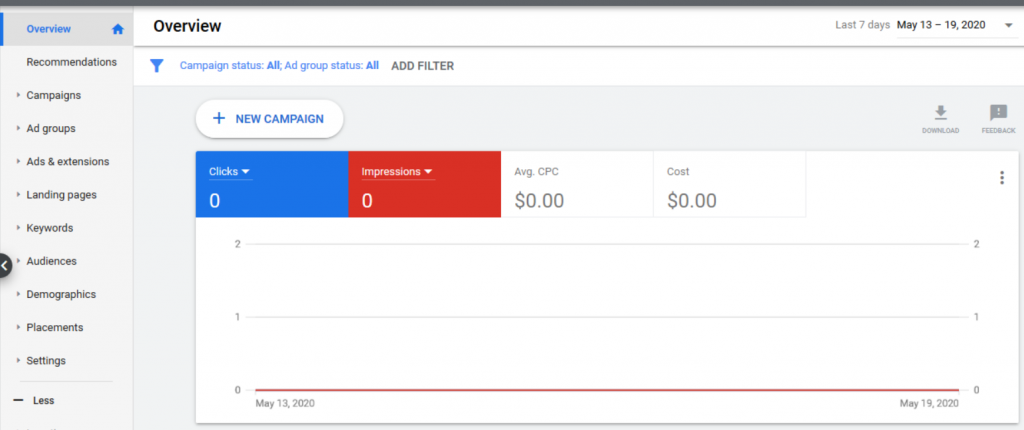
I recommend checking each Google account you may have. We are trying hard to play by Google’s rules here!
Once your account is created or you’ve logged in, be sure to fill out your business information (possible tax credits at tax time!) and enter your credit card details. Wait a little bit for your new account to be automatically verified and you’re good to go!
What about Google Ads “extensions”?
Ad extensions are handy bits of additional information that can be shown together with your ad, free. They don’t count against the precious real estate of your ads’ headlines or descriptions and as such are really valuable. Google loves them as well because users click on extensions often (clicks = $$ for Google).
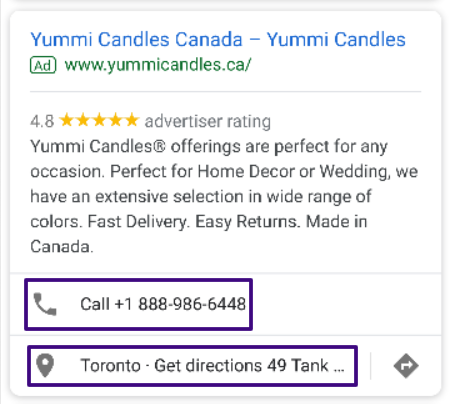
Extensions can be set up to be reusable from campaign to campaign. You can always go back to edit them if needed. For each new account I manage, I like initiating a new campaign right away, but not to run it – I just want to get to the extension setup part!
When it comes to extensions, you have a choice of adding them at the ad group, campaign, or account level:
- Extensions added at the ad group level will only be applied to the ad group and nowhere else.
- Campaign-level extensions will be applied to all ads, both existing and future, within a specific campaign.
- Account-level extensions, you guessed it, apply to the entirety of your account. I like these the most because these are the ones you set and forget.
At the account level, I recommend including only the extensions that deal with your general business information that doesn’t change very often. Examples include your location, phone number, website links etc.
Common types of extensions
The most common extensions that you’re likely to need are as follows:
- Callout extensions – short and specific descriptions of business or products, like “Free returns” and “24/7 Customer Support”.
- Sitelink extensions – links to specific sections of your website, like Services or Contact Us.
- Call extensions – your phone number so people can call you directly from the ad.
- Location extensions – your business location where people should visit.
- Structured snippet extensions – a list of values with a Google-defined header, such as Amenities, Service Catalog, Styles, Types, and more.
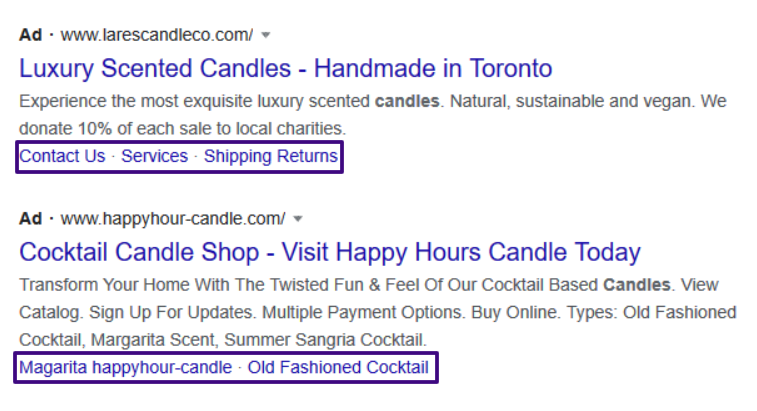
Less common but possibly useful depending on your business offering:
- Price extensions display pricing for your products right in the ad.
- App extensions prompt users to download your app.
- Lead form extensions collect lead information from prospects. An active link to your Privacy Policy is required.
Please note that message extensions have been discontinued as of January 2020 and it is no longer possible to create them.
Campaign structure: The difference between Campaigns, Ad Groups, and Ads
Wait, wait. I keep mentioning “ad groups” this and “ad level” that. What does it mean?
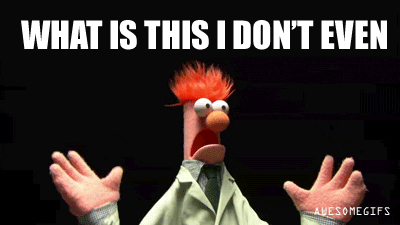
A lot of Google Ads newbies struggle with understanding the ad campaign structure, and I totally get that.
The difference is worth discussing in detail because most online ad platforms (Facebook, Twitter, LinkedIn) follow a similar framework. So let’s take a look at Campaign, Ad Group, and Ad in Google Ads.
At the campaign level, you define its budget, duration, geographic boundaries, targeted languages, placements, and more. Think of it as a big box that holds all the needed parts for your campaign to run.
At the ad group level, you select keywords and key phrases to target specific Google searches. Each ad group will hold one or more ads – actual little adverts that appear to your prospective customers.
Finally, at the ad level, you design each advert individually. This is where you write headlines and descriptions, include the link to the landing page, and get creative while adhering to Google’s editorial rules.
The BEST way to structure your Google Ads campaign
Here’s my best advice regarding structuring your campaign. Following the proposed way will keep your campaigns organized and easy to edit. You will edit your campaign a lot as it runs, so it’s key to keep things tidy!
One product/service offering = 1 campaign
Let’s say you run an artisanal candle-making business. Don’t lump your handmade candles with online candle-making workshops. The audiences looking for each are different, so you will need to tailor your approach, keywords, and wording differently as well. Run separate campaigns for each distinct product or service you have.
One topic of keywords per ad group
Each ad group within the campaign will target slightly different groups within your target audience. Sticking with the candle-making example, you may want to target people looking to purchase handmade gifts within your shipping area and also target searches specifically mentioning handmade candles, perhaps even different types of such (soy, hand-decorated, hand poured, vegan etc).
Separating the above into different ad groups will make keyword research and management much easier. It will also ensure that you laser-target the wording of each ad to reflect precisely what the target audience is searching for. Therefore…
Minimum two ad groups per campaign
I’ll bet $10 that your product or service is multi-faceted and the way it’s described has nuance too. So, the way you word your ads will have lots of variation! You will want to have at least two ad groups to account for different ways your customers talk and think about your product. Perhaps even three or four!
At least three ad variations per ad group
It’s a pain in the butt to come up with multiple ads for the same topic. But, you need room for experiment. The only way to know which ad would resonate with your customers the most and thus perform the best is to create several versions of it and run them all.
Put in the time to create at least two expanded text ads plus one responsive search ad per ad group. This means three ads per ad group. So if you have two ad groups, six ad variations in total.
Tip: When I optimize my clients’ campaigns, that’s the bare minimum I always start with. Later on, I add more variations of expanded text ads and play with responsive search ad headlines and descriptions.
If this looks like a lot of work to set up, well yes, it is. But you need only to do the heavy lifting once per campaign! Plus, it gets easier with practice. I promise.
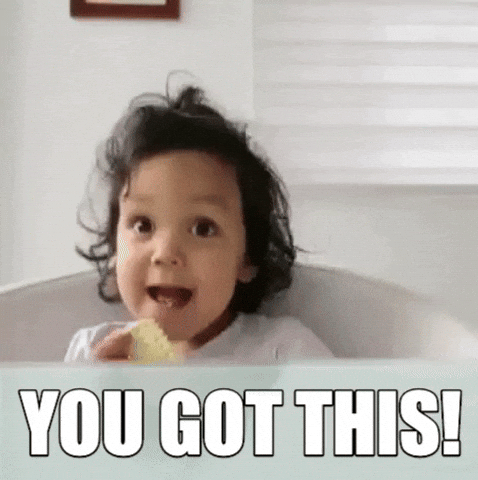
Your first Google Ads Campaign 👶
Enough theory! Here is some concrete and practical advice on how you can go about creating your first Google Ad campaign.
First, I have to state the obvious: every business is different, so every ad campaign will be too. Your mileage will vary. What’s described below are the best practices that I apply when setting up campaigns for small businesses like yours.
Campaign-level settings
Based on your campaign goal, you will be presented with several choices. Make the choice carefully as Google will use this to optimize your campaign delivery. Some settings you can manage later; some are baked in.
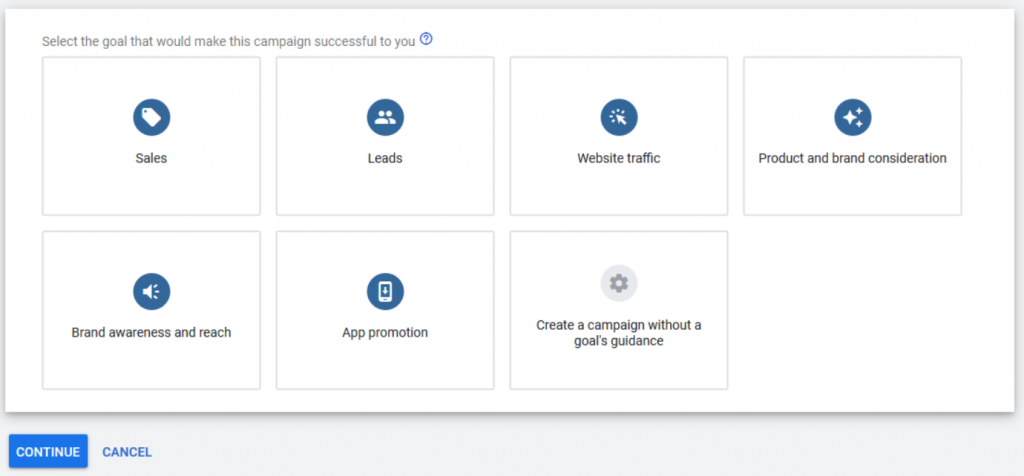
Hover on any of them to see more information that could help you choose.
Let’s say we are going with Website traffic. The second step is to decide where potential visitors to your website will see your ads. Here, quite a few options are available as well:
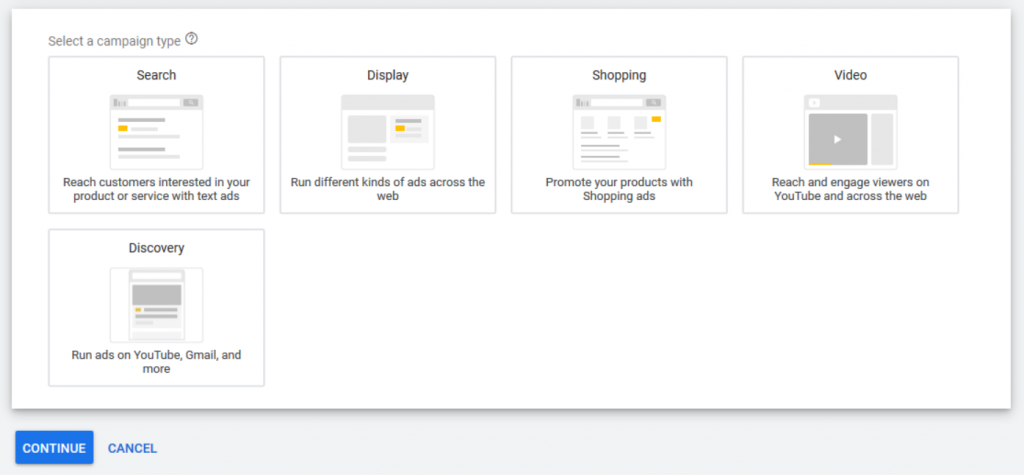
I recommend selecting Search. You will have the ability to add Display to your campaign also, so that your text ads will appear on other websites partnered with Google, not just the search results page.
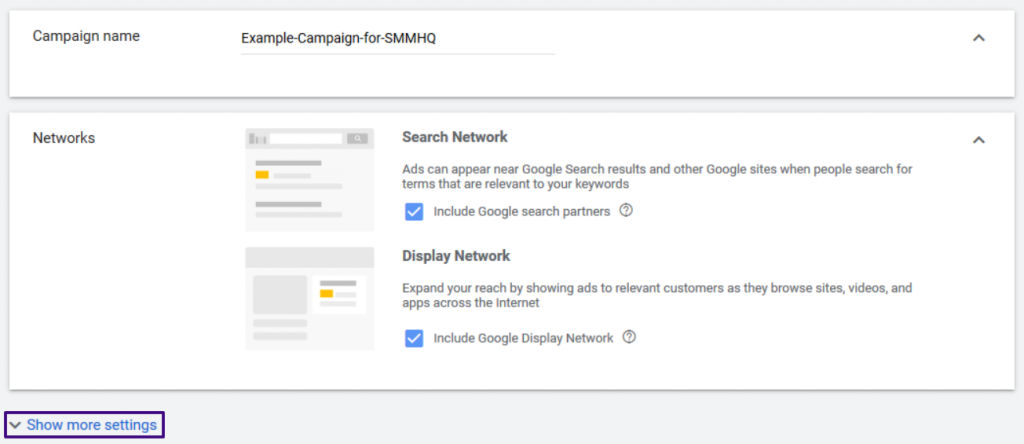
Pay attention now!
Don’t neglect to click the Show more settings link. This is where you will be defining campaign start and end dates. Leave these be and Google will start running your campaign immediately and do so indefinitely. You don’t want that! It’s important to control your spending, especially on your first campaign.
Define the geographical boundaries of where your ads will be shown. Here, it is so dependent on your business type and what you offer that it’s almost impossible to give general advice. Do what makes sense for your goals.
For example, if you are a local brick-and-mortar, certainly go with your city/town or even neighbourhood (you can use postal codes as targeting!). If you are an online service that hypothetically could serve clients worldwide, choose the countries/markets you’re most interested in.
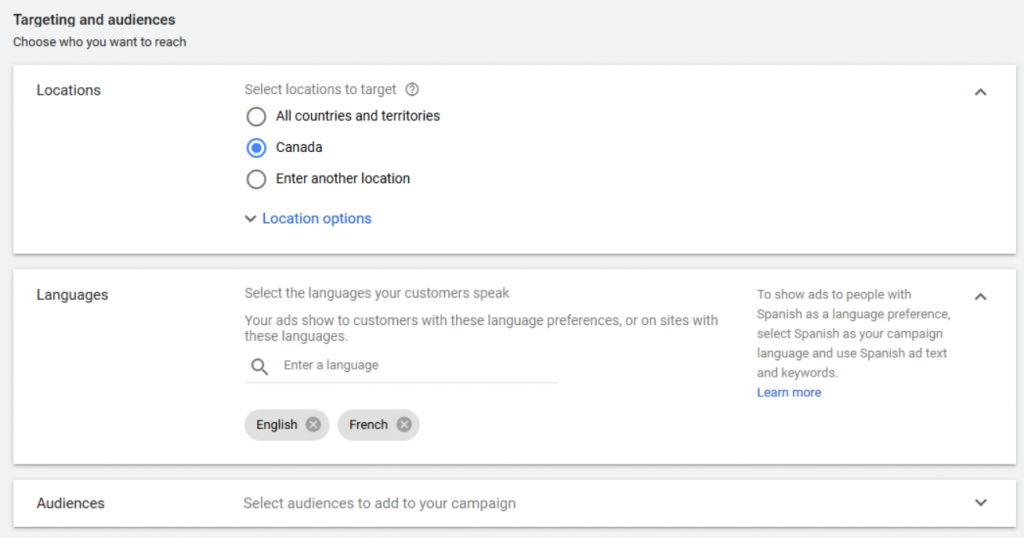
When it comes to a recommended daily budget for Google Ads, it’s even more difficult to give concrete advice without knowing your business specifics. It’s fine to go low to test the waters. But, if you are in a very competitive market, you may see very minimal results that won’t give you a clear path towards optimizing your ads to actually generate business.
If you are still looking for a figure:
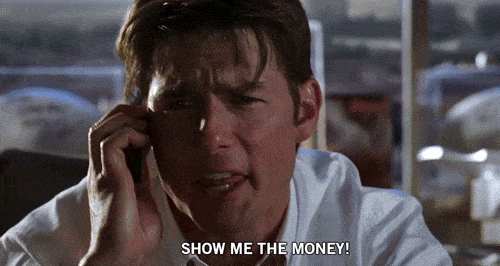
The absolute minimum I can recommend for test runs is $10-15 per day for small businesses and to run ads for at least three weeks (two at the very, very minimum). This means that you must be ready to commit at least $300 initially and budget $500 monthly. Again, at the very least. You can optimize your campaigns to get the most bang for your buck, but optimization is only possible with realtime data. No one gets it right right off the bat.
Ad group-level settings
Moving on to the most import part of your campaign – keywords. Remember, you are adding at least two keyword groups, each containing closely related keywords.
Keep each list between 10 and 25 keywords. Any less, and you are likely forgetting something. Any more – you are casting your net too wide.
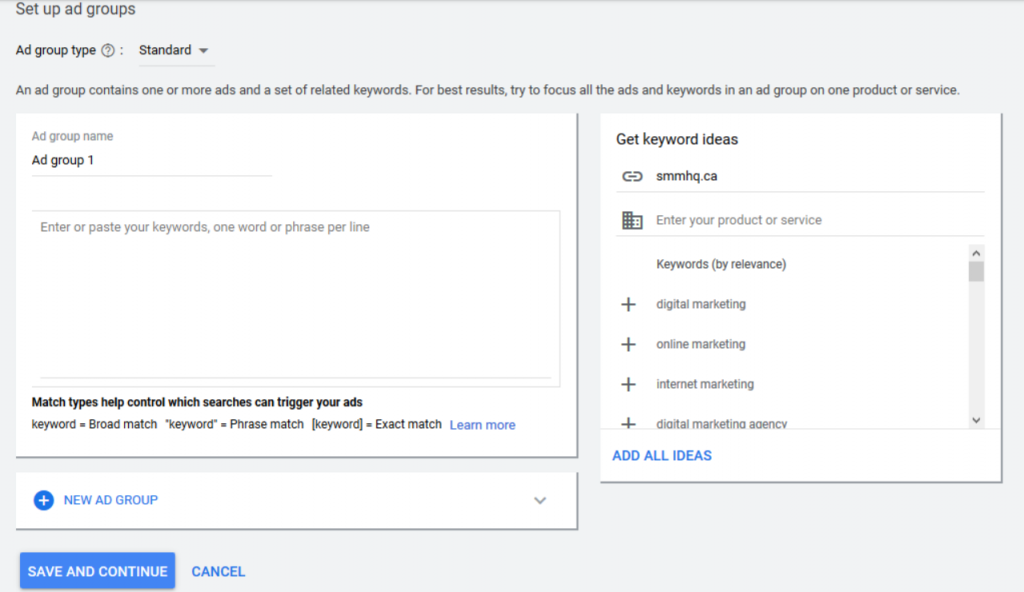
If you’re stuck for ideas, use the keyword suggestion tool on the right. Simply click a plus sign to add.
Ad-level settings
Now it’s time for you to create the little adverts that will bring in new business!
Each ad contains the following necessary elements:
- Final URL of your landing page
- Three (3) headlines, each up to 30 characters long
- Two (2) descriptions, each up to 90 characters long
These character limits are quite restrictive, so you will need to get creative. Be precise and descriptive. Avoid being sensationalist, using ALL CAPS or exclamation marks! There are times to be clever or cute in your ad copy, but in general, I’d recommend sticking to a neutral, business-casual tone.
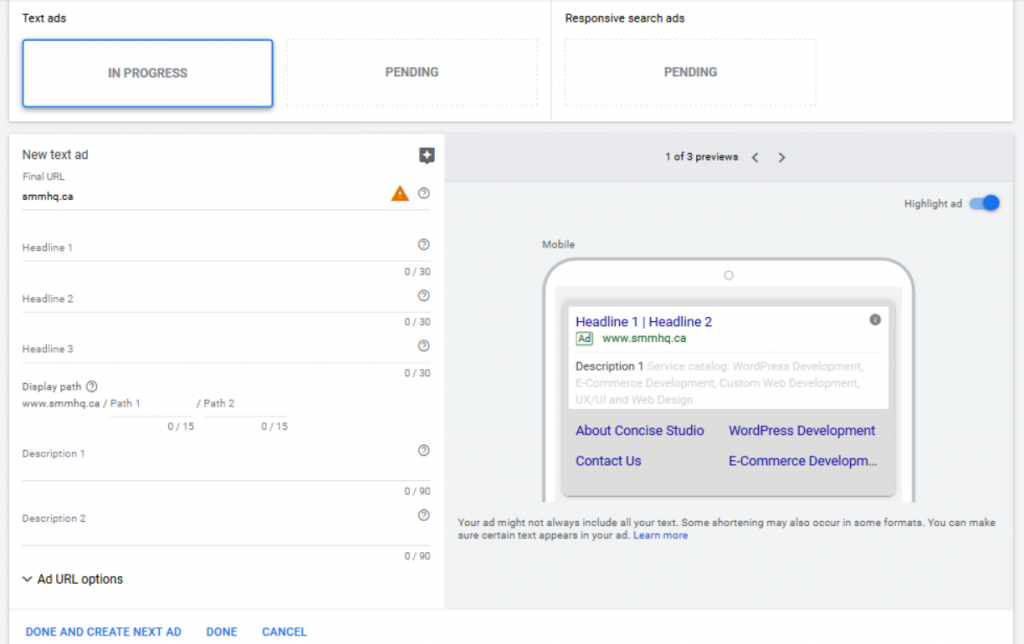
As you can see, Google recommends the same minimum number of ads as I do – two text ads and one responsive search ad. Take the time to create them for each ad group you have. It will give you lots to work with as your ad campaign progresses.
Google Ads FAQ
How often should I check on my campaigns?
I log in to check up on my clients’ campaigns every two to three days. But! This is only in the beginning when I need to monitor the search terms for my clients’ campaigns very closely. All this is to ensure they aren’t paying for clicks on search terms that make no sense.
Irrelevant, nonsensical and unrelated terms go into the Negative Keywords list (select irrelevant keywords, click Add as Negative Keyword, add to Campaign-level) which are terms for which your ads won’t show.
In terms of making big, important changes to the campaigns, like tweaking ad copy, adding more ad variations or disabling under-performing ones, you need to be patient and give your campaign at least two weeks (the bare minimum) and better up to 4 weeks to see any patterns.

Don’t leave your campaign running unattended for more than a month at a time. I bet you are too budget-aware for that, but I still need to remind people.
Should I use automated Recommendations?
The short answer is yes. The long answer is still yes but you should review them carefully. For example, if you can’t (or won’t) set up conversion tracking, you will need to ignore the persistent recommendation to do so.
Another common recommendation that doesn’t make any sense to apply is the keywords Google thinks could work for your campaign, but are too generic or simply irrelevant for you.
The main point is: always review everything before applying!
Are my Google Ads effective?
Ah, the question for the ages: how do I know that’s I’m getting my money’s worth with Google Ads? How do I know that my campaigns are working?
It’s also an entirely reasonable one to ask!
The vast majority of Google Ads blog posts on the internet all start with the same advice: set goals and define what success looks like. That’s good, but not very helpful. You’re a business. You need to sell. Google Ads needs to help you sell, preferably at the lowest cost possible. If they are helping, then it works.
Google Ads need to help you sell. If they are helping, then it works.
It doesn’t always mean that a Google Ads click equals a sale. Let’s look at examples.
Scenario 1. Google Ads generates you leads
Let’s say Google Ads clicks bring you contact form submissions or phone calls from potential customers, each of whom is really high value. Each customer who converts brings in significant revenue. This means that each click may have a significant cost in absolute terms (let’s say $20 per click) but be a drop in the bucket if the lead becomes a $50,000 contract.
Are you receiving high-quality leads from Google Ads? Does a percentage of them convert into paying customers? Then your Google Ads are working. You may do optimization work to bring the costs down and make your ads even more effective, sure, but they are not a waste already.
Scenario 2. Google Ads generates you traffic
Perhaps you use Google Ads to boost your website traffic that converts to sales at volume (e-commerce is a great example). Each individual click has low individual value, but brings enough awareness to increase overall sales.
If you achieve a low click cost that allows you to generate enough traffic for your budget to boost sales, then your Google Ads are working.
Further optimization may come from exploring different campaign placements, checking out Shopping Ads and more.
Scenario 3. Google Ads generates brand awareness via retargeting
An ethically questionable, but entirely plausible scenario. If you use Google Ads to generate visits to your website, you have the ability to retarget your website’s recent audience later (with appropriate tracking codes in place).
Seeing your ad for the second or the third time has the potential to build more powerful brand recognition, so customers will be more likely to remember you at the time of purchase. Do your returning visitors convert better than new visitors? Then your Google Ads are working.
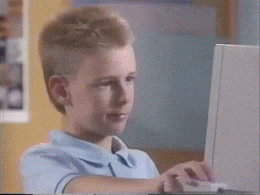
Ready, steady, go!
I hope all of the above has been useful to you when building your Google Ads campaigns. The platform is complex, no doubt, and is outright scary for a newbie. Good on you for trying it out yourself!
Of course, if you ever feel stuck, you know how to find me 😉.

