One thing you should immediately do after creating a new Google Ads account is switch it into Expert mode.
All new accounts start off in Smart mode by default. Google doesn’t tell you that; instead, it starts asking you questions about your goals and your business needs. This is understandable, as they want you to get going ASAP. The option to switch to Expert is present, but not very noticeable:
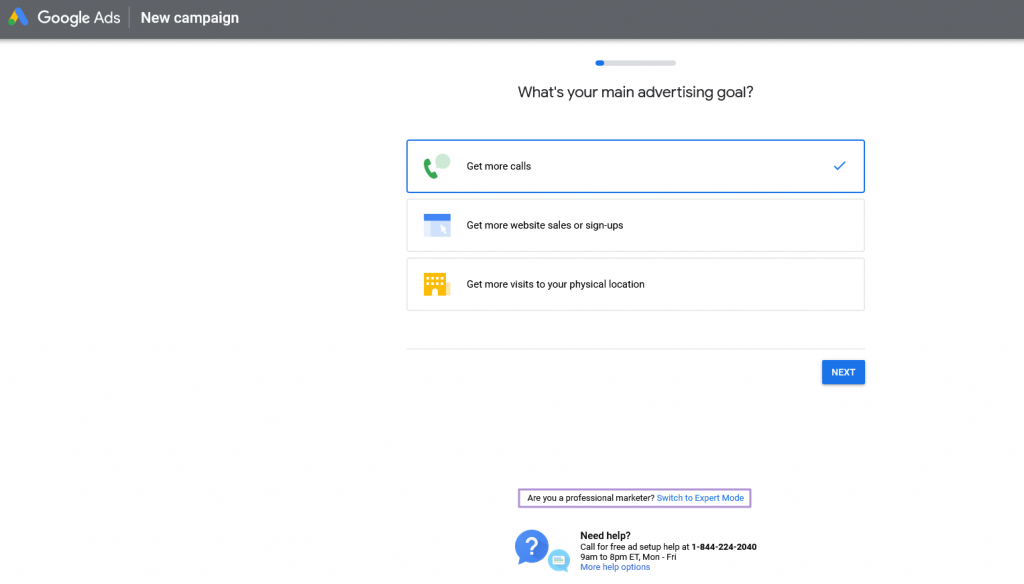
Unfortunately, running Google Ads in Smart mode simplifies your experience and removes the granular level of data access you need. You can switch from Smart mode to Expert mode at any time, but doing it as early as possible will save you a lot of headaches.
Any campaigns you create in Smart mode will stay in Smart mode. You will assume the full control over your settings that you (and potentially I, or another Google Ads consultant you bring in to help) need only after the switch.
Here’s how to do it:
- Log into your Google Ads account and click on Tools & Settings at the top right.
- Find and click the option to Switch to Expert Mode.
- You’re done!
Now you have the ability to take full advantage of Google Ads’ functionality. Any tips and advice I give on running Google Ads in this blog and everywhere else rely on Expert mode.
Smart mode is simply not smart enough for us, trust me 😉

